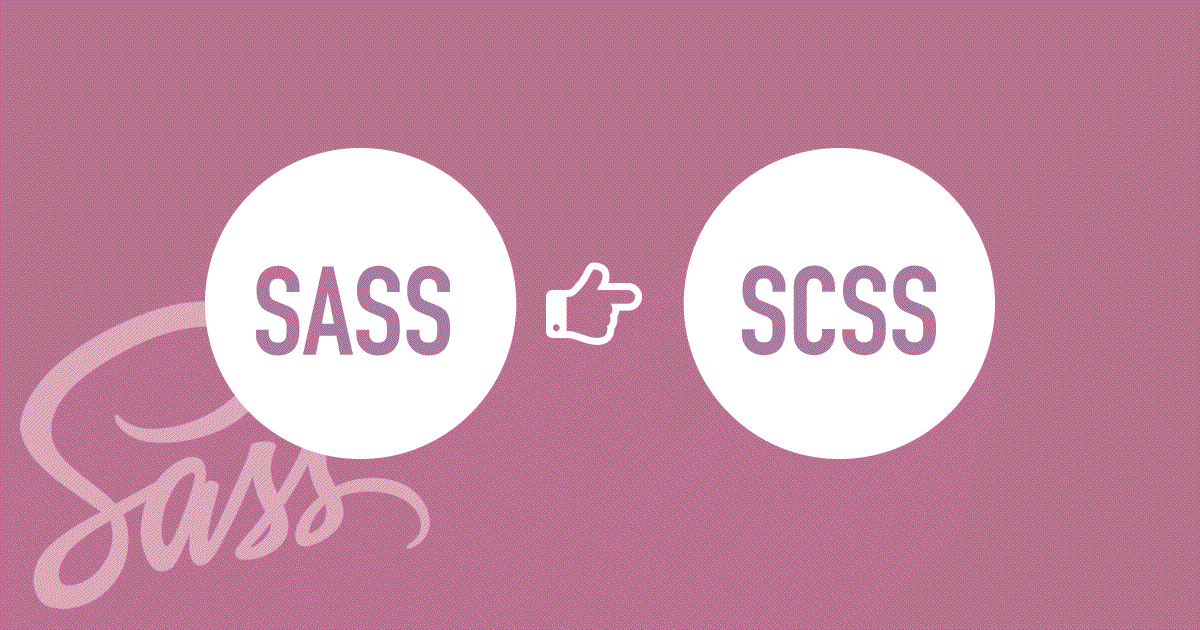
SCSS tips and tricks
Some things in CSS are a bit tedious to write, especially with CSS3 and the many vendor prefixes that exist. A mixin lets you make groups of CSS declarations that you want to reuse throughout your site. You can even pass in values to make your mixin more flexible. A good use of a mixin is for vendor prefixes. Here's an example for transform.
@function ConvertToREM($pxval) {
$unit: unit($pxval);
@if $unit == "px" {
$val: parseInt($pxval);
@return #{$val / $baseFontSize}rem;
} @else {
@return #{$pxval / $baseFontSize}rem;
}
}
/*This mixin creates input Placeholder CSS. Example: */
/*@include placeholder {
color: white;
font-weight:100;
}*/
@mixin placeholder {
&::-webkit-input-placeholder {@content}
&::-moz-placeholder {@content}
&:-ms-input-placeholder {@content}
&::placeholder {@content}
}
@mixin clearfix() {
&:before,
&:after {
content: "";
display: table;
clear: both;
}
}
/*This duplicates Bootstrap 4's .container class.*/
@mixin container(){
width: 100%;
padding-right: 15px;
padding-left: 15px;
margin-right: auto;
margin-left: auto;
@media (min-width: 576px) {
max-width: 540px;
}
@media (min-width: 768px){
max-width: 720px;
}
@media (min-width: 992px) {
max-width: 960px;
}
@media (min-width: 1200px){
max-width: 1140px;
}
}
/*This mixin uses math to help calculate colors with opacity.*/
/*Use it as follows: background: alphaize(#73d6ff, #a0def5,0);*/
@function alphaize($desired-color, $background-color, $minimum-alpha: 0) {
$r1: red($background-color);
$g1: green($background-color);
$b1: blue($background-color);
$r2: red($desired-color);
$g2: green($desired-color);
$b2: blue($desired-color);
$alpha: 0;
$r: -1;
$g: -1;
$b: -1;
@while $alpha < 1 and ($r < 0 or $g < 0 or $b < 0
or $r > 255 or $g > 255 or $b > 255 or $alpha < $minimum-alpha) {
$alpha: $alpha + 1/256;
$inv: 1 / $alpha;
$r: $r2 * $inv + $r1 * (1 - $inv);
$g: $g2 * $inv + $g1 * (1 - $inv);
$b: $b2 * $inv + $b1 * (1 - $inv);
}
@return rgba($r, $g, $b, $alpha);
}



