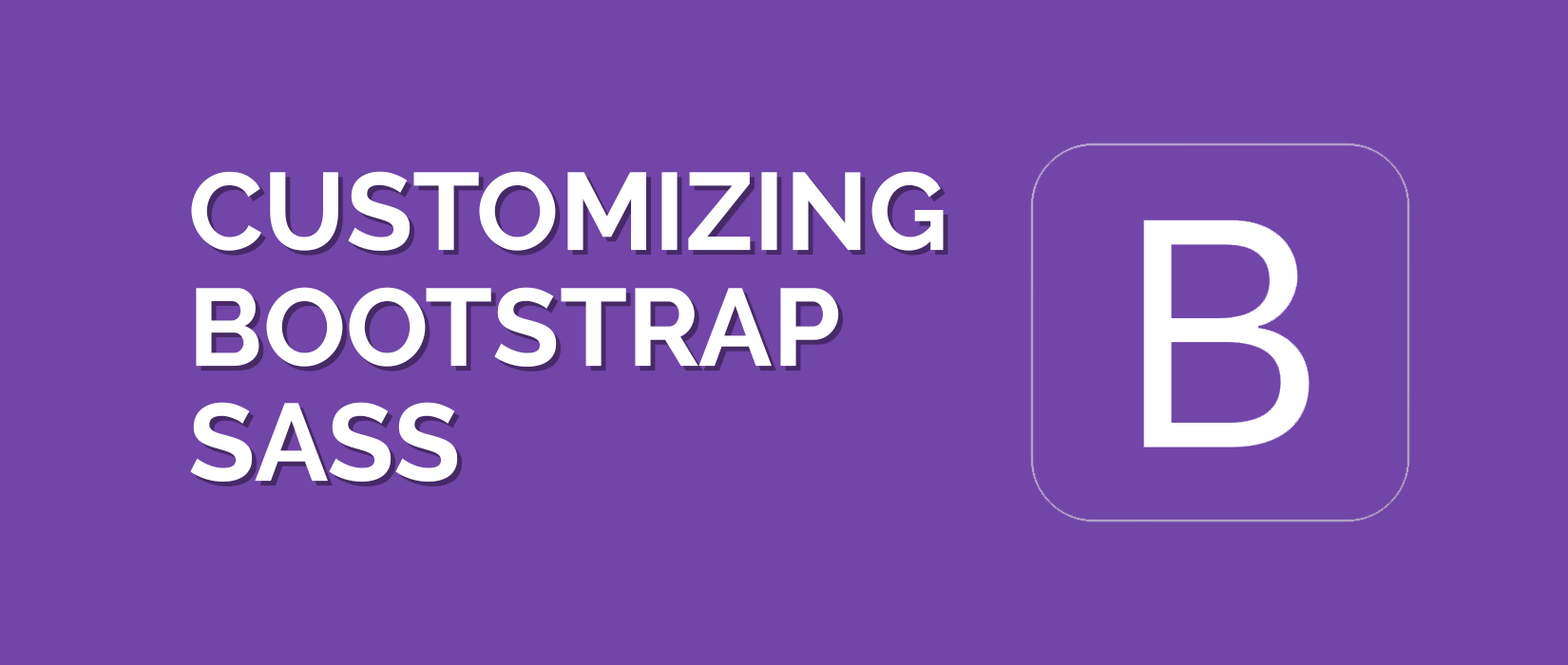
Introduction
In Bootstrap 3, theming was largely driven by variable overrides in LESS, custom CSS, and a separate theme stylesheet that we included in our dist files. With some effort, one could completely redesign the look of Bootstrap 3 without touching the core files. Bootstrap 4 provides a familiar, but slightly different approach.
Now, theming is accomplished by Sass variables, Sass maps, and custom CSS. There’s no more dedicated theme stylesheet; instead, you can enable the built-in theme to add gradients, shadows, and more.
Sass
Utilize our source Sass files to take advantage of variables, maps, mixins, and more.
Setup
Import Bootstrap into a Sass file (for example, application.scss) to get all of Bootstrap's styles, mixins and variables, by copying the following code:
$icon-font-path: "./fonts/bootstrap/"; @import "bootstrap-variables"; @import "bootstrap";
You can also include optional Bootstrap theme:
@import "bootstrap/theme";
Customizing
By default, all of Bootstrap is imported.
You can change which components are imported by commenting out lines in "_bootstrap.scss"
The full list of Bootstrap variables can be found here. You can override these by simply editing the bootstrap-variables.sass file, redefining the variable before the main @import directive.
Note:Bootstrap requires the use of Autoprefixer, for full compatibilty. Autoprefixer adds vendor prefixes to CSS rules using values from Can I Use.
To match upstream Bootstrap's level of browser compatibility, you might want to set Autoprefixer's browsers option to:
[ "Android 2.3", "Android >= 4", "Chrome >= 20", "Firefox >= 24", "Explorer >= 8", "iOS >= 6", "Opera >= 12", "Safari >= 6" ]



